Tracking Template Google Ads: Setup & ROI Tips
Tracking Template Google Ads: Setup & ROI Tips
Understanding Tracking Template Fundamentals That Actually Work
Tracking templates in Google Ads are essential for understanding the customer journey and maximizing your return on investment (ROI). They act like a blueprint for your URLs, allowing you to add important tracking information to every click. This data provides valuable insights into which keywords, ads, and campaigns are driving conversions. Think of it like adding a detailed shipping label to every package – you can follow its progress and know exactly where it ends up. This detailed tracking is crucial for making smart decisions about your budget and campaign optimization.
Why Traditional Tracking Methods Are Falling Short
Traditional tracking methods often rely on basic URL parameters. These can be difficult to manage and may not capture the full picture of user behavior. Plus, the rise of ad blockers and increasing privacy regulations create challenges for accurate tracking. For example, ad blocker usage has climbed to 42% of internet users globally since 2024, leading to data gaps for advertisers.
Google's Consent Mode v2 aims to address these privacy concerns. However, it still faces adoption challenges, with only about 30% of advertisers in key EU and US markets fully implementing it by mid-2025. Find more detailed statistics here. This highlights the need for more robust tracking solutions like tracking templates that can adapt to these changes.
Unveiling the Power of Tracking Templates
Tracking templates provide a centralized and dynamic way to manage your tracking parameters. Instead of manually adding parameters to each URL, you create a template that automatically adds them for you. This saves time and reduces the risk of errors. Tracking templates also allow for dynamic parameter insertion. This means the values can change based on the specific ad or keyword that caused the click. This is especially helpful for tracking campaigns across multiple platforms and devices. You might be interested in: How to master UTM parameter best practices. This combination of automation and dynamic tracking makes tracking templates a powerful tool for understanding your campaign's performance.
Key Benefits of Using Tracking Templates in Google Ads
Implementing tracking templates offers several advantages:
- Improved Data Accuracy: Get a more precise view of user behavior and how they convert.
- Simplified Management: Manage tracking parameters across all your campaigns from one central location.
- Enhanced ROI: Optimize campaigns based on detailed data insights, leading to better return on investment.
- Future-Proofing: Adapt to evolving privacy regulations and overcome tracking challenges.
By understanding how tracking templates work and how they solve the problems of traditional methods, you can equip yourself to achieve better results in online advertising.
Step-By-Step Setup That Prevents Costly Tracking Mistakes

Ready to implement tracking templates in your Google Ads campaigns? This section provides a clear walkthrough, using real-world examples to guide you. We'll highlight crucial parameters, common pitfalls, and essential testing strategies.
Essential Parameters For Your Tracking Template
To accurately attribute conversions, a solid understanding of tracking is essential. Learn the fundamentals of Google Ads conversion tracking. Start by structuring your tracking template with these key parameters:
- {lpurl}: This dynamically inserts the landing page URL, ensuring users arrive at the correct destination.
- Source: Identify your traffic's origin (e.g.,source=google).
- Medium: Specify the channel (e.g.,medium=cpcfor paid search).
- Campaign: Distinguish individual campaigns (e.g.,campaign=brand_awareness).
- Term: Track the keywords triggering your ads (e.g.,term={keyword}).
- Content: Differentiate ad variations (e.g.,content=ad_variation_1).
These parameters provide granular data for precise performance analysis.
Navigating The Google Ads Interface
Setting up your tracking template within the Google Ads interface is simple. Follow these steps:
- Account Level: Go to "Settings," then "Account Settings." Set a global tracking template for all campaigns. This is helpful if your website domain is consistent across all ads.
- Campaign Level: Within a specific campaign, navigate to "Settings" and then "Campaign URL options." This allows customized tracking for individual campaigns.
- Ad Group Level: For more granular control, set tracking templates at the ad group level. This allows tailored tracking for specific ad sets within a campaign.
Remember, campaign and ad group level settings override account-level settings.
Testing And Troubleshooting Your Tracking Template
Before launching, test your tracking template thoroughly. Use a URL builder to create sample URLs and verify parameters are populating correctly. Check across different devices and browsers to ensure compatibility.
Regularly monitor your tracking data for inconsistencies. This proactive approach prevents data loss and ensures accurate ROI measurement. For example, compare Google Ads conversion data with your analytics platform to catch discrepancies early.
Customizing For E-commerce And Lead Generation
Tailor your tracking template to specific business goals. For e-commerce, add parameters for product IDs or categories. This data helps you understand which products perform best.
For lead generation, track form submissions and lead quality metrics by incorporating unique identifiers in your template. Customizing your tracking templates unlocks valuable insights for campaign optimization and improves your overall advertising ROI.
Advanced Strategies That Maximize Your Advertising ROI
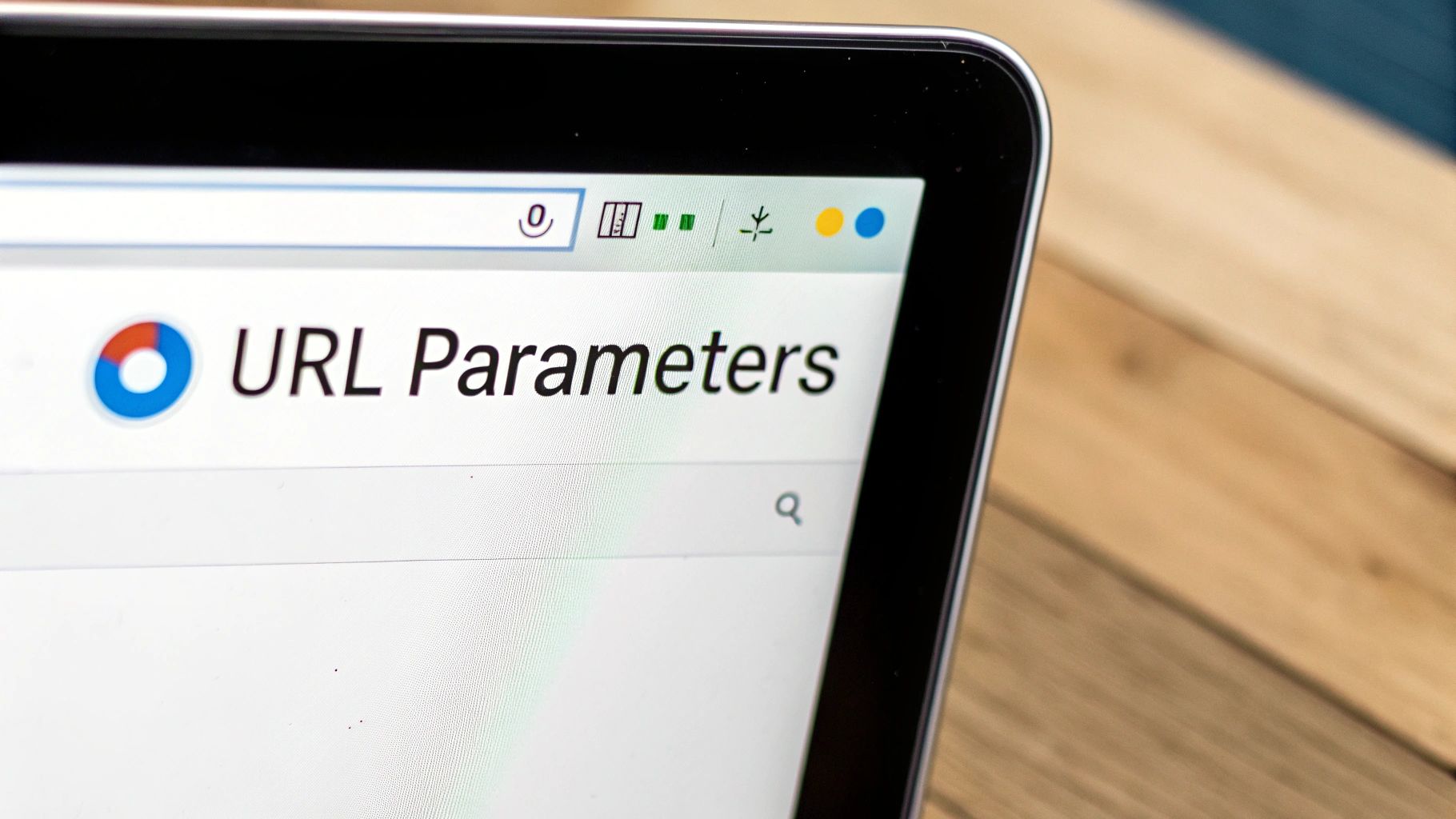
Basic tracking template setup in Google Ads is just the first step. True optimization comes from using advanced strategies to collect detailed data, understand the customer journey, and integrate this data with your analytics platform. This gives you a complete view of your campaign performance.
Leveraging Dynamic Parameters and Custom Conversions
Dynamic parameters within your Google Ads tracking template allow your URLs to change based on the traffic source or campaign. For instance, you can dynamically add the keyword that led to the ad click directly into your landing page URL. This personalizes the user experience and can improve conversion rates.
Creating custom conversion events tailored to your business goals also provides better data than relying solely on default conversions. You can track actions beyond just purchases, such as form submissions, phone calls, or downloads. This provides a more complete understanding of your campaign's effectiveness.
Multi-Touch Attribution and Offline Conversion Tracking
Multi-touch attribution models provide a more comprehensive understanding of the customer journey than the last-click attribution model. They give credit to all touchpoints a customer interacts with before converting. This helps you see how different channels contribute to conversions.
Understanding each touchpoint’s value allows for more effective budget allocation. Don't forget about offline conversions, either. Integrating offline data with your Google Ads tracking template shows you how online campaigns influence offline actions like in-store visits or phone sales. This holistic approach reveals the true impact of your digital advertising. For further reading on conversion tracking, check out this helpful article: Learn more in our article about conversion tracking tools.
Enhanced Conversions and First-Party Data Strategies
Enhanced conversions allow you to upload offline conversion data, such as customer relationship management (CRM) data, directly into Google Ads. This helps Google Ads algorithms optimize for higher-value conversions, improving campaign performance.
Using first-party data strengthens your tracking strategy, especially with the phasing out of third-party cookies. Combining your customer data with Google Ads tracking template data provides a deeper understanding of customer behavior and enables more personalized targeting.
Google Ads testing templates are a proven way to generate significant ROI. One popular template resulted in a 19% increase in conversion rates and a 32% reduction in cost per lead across over 3,000 campaigns analyzed. Explore this topic further. Implementing these advanced strategies helps maximize your advertising ROI and keeps you ahead of the curve.
Building Automated Reports That Drive Better Decisions
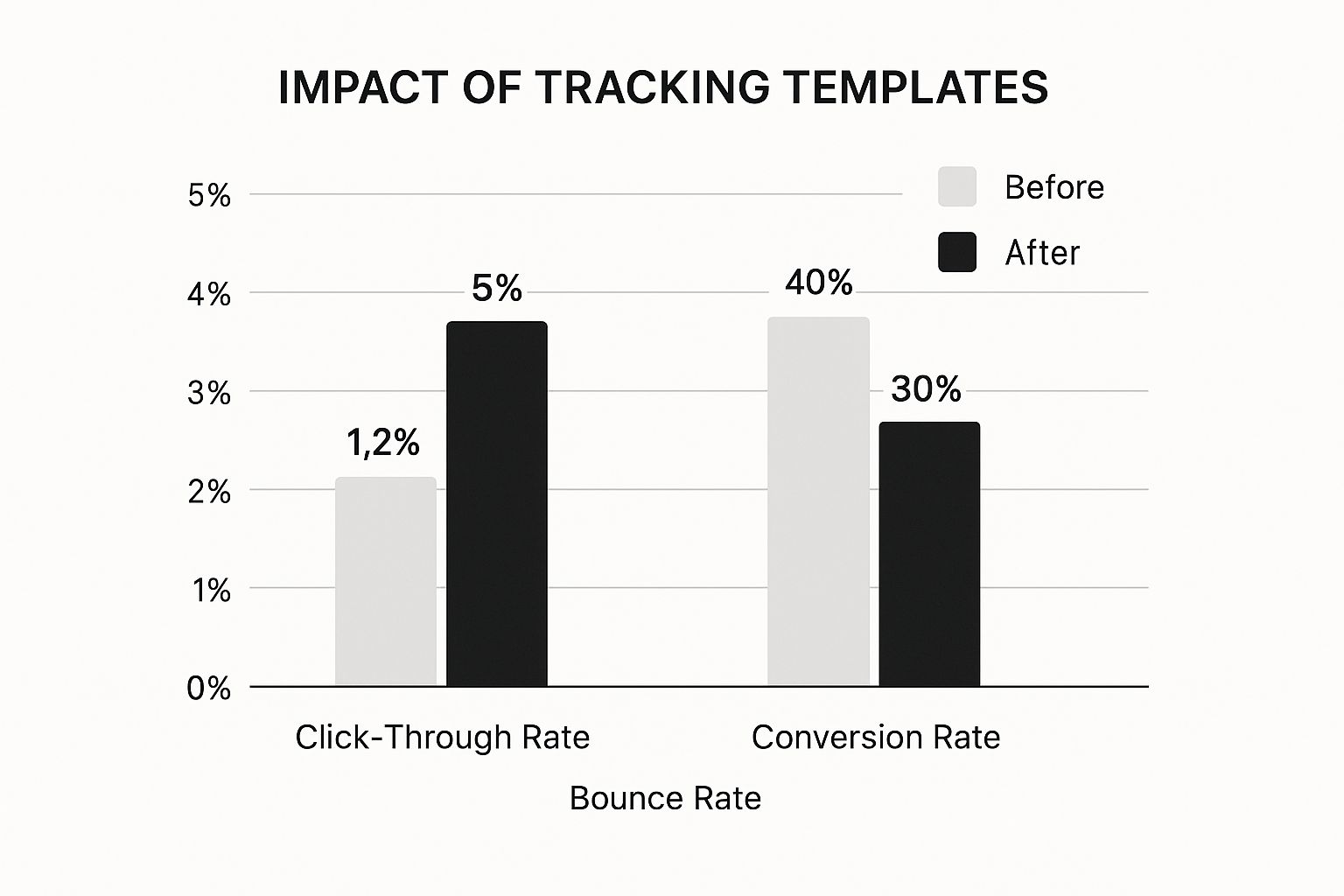
This chart compares important metrics before and after using tracking templates in Google Ads. These metrics include click-through rate, conversion rate, and bounce rate. You'll see improvements across the board.
Click-through rate jumps from 1.2% to 2.5%. Conversion rate increases from 3% to 5%. And bounce rate drops from 40% to 30%.
These improvements show how valuable the detailed data from tracking templates can be. With proper tracking, you can greatly improve your campaign performance and ROI. Automated reporting built on this data changes how you analyze and optimize your Google Ads campaigns.
From Manual Tedium to Automated Insights
Manual reporting takes a lot of time and can lead to errors. Automated reporting lets you pull data directly from your tracking templates. You can then generate reports instantly.
This frees up your time for important decision-making, not data entry. Imagine easily creating reports that show exactly which keywords are driving conversions, broken down by campaign and ad group. This level of detail is incredibly helpful.
Automated reporting also makes your data analysis more consistent and accurate. This is especially important when you’re managing many campaigns or clients. The use of Google Ads report templates is growing. An estimated 75% of advertisers in the US, UK, and Australia will be using some type of automated reporting by early 2025.
These templates drastically cut down on manual data entry. They can reduce average monthly reporting time from 20 hours to just 6 hours for a typical small-to-medium agency. Learn more about Google Ads report templates.
Designing Reports for Actionable Insights
Effective reports don’t just show data. They highlight actionable insights. Focus on key performance indicators (KPIs) that match your business goals.
For an e-commerce business, these might include return on ad spend (ROAS) and average order value (AOV). For lead generation, cost per lead (CPL) and conversion rate are more important. By focusing on the right metrics, you can find areas to improve and optimize your campaigns.
To illustrate the advantages of automated reporting, let's examine a comparison of manual and automated methods:
The following table shows a comparison of the benefits of using a reporting template versus manual reporting:
| Reporting Method | Time Required | Accuracy Rate | Client Satisfaction | ROI Impact |
|---|---|---|---|---|
| Manual Reporting | 20 hours/month | 90% | Moderate (7/10) | Low |
| Automated Reporting (with Template) | 6 hours/month | 98% | High (9/10) | High |
As you can see, automated reporting significantly reduces the time required, improves accuracy, increases client satisfaction, and ultimately leads to a higher return on investment.
Customizing Reports and Leveraging Integrations
Customize reports for your audience. Executive-level reports should focus on big-picture trends and overall performance. Marketing teams need more detailed data for tactical optimization.
Connecting your reporting with other tools, like your CRM or analytics platform, gives you a complete view of your marketing work. This integrated approach connects advertising performance with broader business results.
Automated alerts can notify you of important performance changes that need your attention. This proactive approach lets you address issues quickly and avoid wasted ad spend. Combining automated reporting with customized insights and integrations helps you make data-driven decisions to maximize your advertising ROI.
Troubleshooting Problems Before They Cost You Money
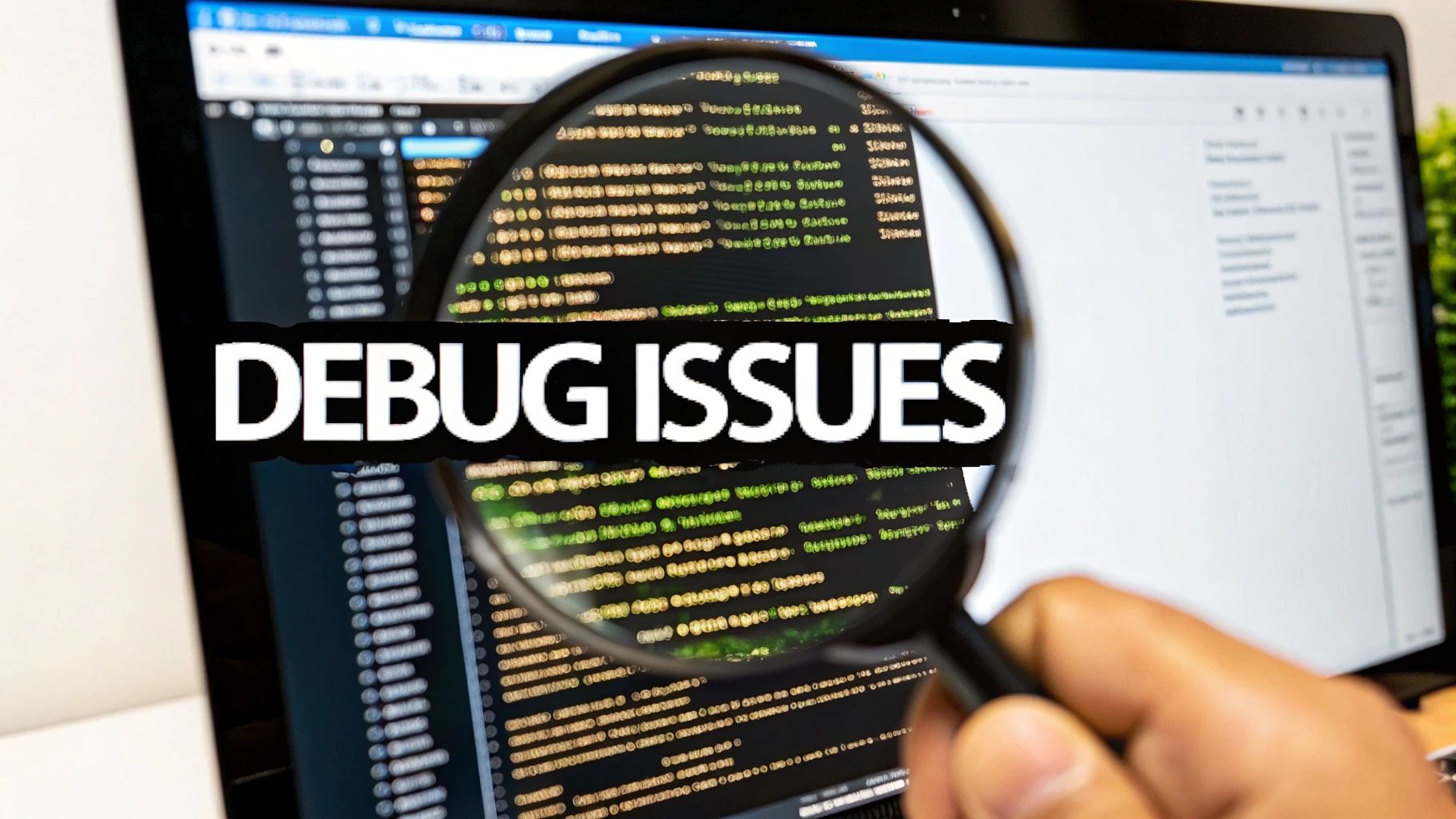
Even with a perfectly planned setup, problems with tracking templates in Google Ads can still occur. This section offers practical solutions to common issues, helping you avoid losing valuable data and ensuring accurate campaign measurement.
Diagnosing Data Discrepancies
One of the most common headaches is finding data discrepancies between Google Ads and your analytics platform. For instance, Google Ads might show more conversions than your CRM. This can happen due to incorrect UTM parameter configurations or problems with your conversion tracking tag.
To get to the bottom of this, begin by reviewing your tracking template setup in Google Ads. Double-check that all parameters, like
Handling Tracking Failures and Data Loss
Sometimes, tracking can stop working altogether, leading to costly data loss. This could be caused by server errors, incorrect template URLs, or website issues. One way to prevent this is by setting up backup tracking methods.
For example, use both a Google Ads tracking template and a server-side tracking option like LeadPulse (this tool, or similar). This creates redundancy and ensures you capture valuable conversion information, no matter what. It's also smart to regularly monitor your tracking data for anything unusual.
Setting up automated alerts to notify you of significant drops in tracked conversions is a good idea. This lets you quickly spot and fix tracking problems before they hurt your campaign's performance.
Addressing Browser Compatibility Issues
Browser compatibility can also throw off your measurement accuracy. Different browsers might handle tracking parameters in different ways, which can lead to inconsistencies. To minimize this, test your tracking template across different browsers and devices.
A simple URL builder can create test URLs so you can confirm that parameters are consistently tracked. This guarantees accurate data collection regardless of how people visit your website.
Maintaining Continuity During Updates
Keeping your data accurate during tracking template updates is essential. Before changing anything, test your new template in a staging environment or on a small group of your campaigns. This allows you to find and fix any errors before applying the update across the board.
Documenting your tracking template structure and any changes you make is also important. This creates a helpful guide for troubleshooting and ensures data consistency over the long term.
By addressing these common tracking template problems proactively, you can maintain accurate data, effectively optimize your campaigns, and boost your advertising ROI.
Measuring Success And Optimizing For Continuous Improvement
Implementing tracking templates in your Google Ads campaigns is a crucial first step. But the real magic happens when you use the data from these templates to continuously improve your campaigns. This section explores how to evaluate your tracking templates, find areas for improvement, and make data-driven adjustments for better campaign performance.
Key Metrics for Tracking Template Success
Knowing which metrics indicate good tracking performance is essential. These key performance indicators (KPIs) offer valuable insights into how effectively your tracking templates are working.
Let's break down the essential metrics:
- Conversion Rate: This measures the percentage of clicks that turn into desired actions. A rising conversion rate suggests your tracking accurately captures successful outcomes.
- Click-Through Rate (CTR): CTR shows how often people click your ads after seeing them. While not directly linked to tracking templates, a healthy CTR combined with accurate conversion tracking indicates an effective campaign.
- Cost Per Conversion: This reveals how much you're spending for each conversion. Tracking templates help pinpoint which campaigns and keywords drive the most cost-effective conversions.
- Return on Ad Spend (ROAS): This critical metric calculates the revenue generated for every dollar spent on advertising. Accurate tracking is essential for calculating and optimizing ROAS.
To help you understand these metrics, let's look at the following table:
Tracking Template Performance Metrics Key performance indicators for evaluating tracking template effectiveness and campaign optimization opportunities
| Metric | Ideal Range | Warning Signs | Optimization Actions | Business Impact |
|---|---|---|---|---|
| Conversion Rate | Varies by industry, aim for >2% | Consistently below benchmarks | Improve landing page relevance, refine targeting | Increased sales/leads |
| Click-Through Rate (CTR) | Aim for >1% | Significantly lower than average for your industry | Test different ad copy and visuals, improve ad relevance | More traffic to your website |
| Cost Per Conversion | As low as possible while maintaining acceptable conversion volume | Steadily increasing | Refine targeting, test different bidding strategies, improve landing page experience | Reduced advertising costs |
| Return on Ad Spend (ROAS) | Aim for >4:1 (for every $1 spent, generate $4 in revenue) | Consistently below target | Optimize bidding strategies, improve ad quality and targeting, enhance landing page conversions | Increased profitability |
This table summarizes how to interpret your tracking template metrics, spot potential issues, and take action to boost your results. By analyzing these KPIs, you can make informed decisions to optimize your campaign performance.
Benchmarking and A/B Testing
Comparing your results to industry benchmarks provides context and highlights areas for improvement. A/B testing different tracking template configurations helps determine which approaches yield the best results.
For example, you could experiment with different UTM parameters or dynamic insertion strategies to continually refine your tracking effectiveness.
Analyzing Data and Correlation with Business Outcomes
Moving beyond basic metrics requires deeper analysis. Correlating tracking data with your business outcomes provides a clear picture of how your advertising spend impacts your bottom line. This might involve examining how different campaigns contribute to revenue growth, lead generation, or brand awareness.
For a more detailed look at measuring marketing ROI, check out our guide: How to master marketing ROI measurement.
Scaling Successful Tracking Templates and Strategies
After identifying effective tracking template configurations, scale them across your campaigns. This consistent approach ensures accurate data collection and simplifies management. This is where platforms like LeadPulse become invaluable.
It's crucial to translate your tracking insights into broader marketing strategies. For instance, the data from your tracking templates can inform content creation, audience targeting, and even product development. Integrating tracking data with your overall marketing efforts maximizes your advertising investment.
Through systematic optimization, you can continuously improve your tracking template effectiveness and demonstrate a tangible impact on your business. This data-driven approach guarantees your advertising budget is used effectively and efficiently.
Future-Proofing Your Tracking Strategy For Long-Term Success
The world of digital advertising is always changing, so your Google Ads tracking templates need to keep up. This means understanding new trends, anticipating future roadblocks, and using new technologies to build a strong and adaptable tracking strategy. This forward-thinking approach will ensure your campaigns stay effective, no matter what changes occur in the industry.
Adapting to Privacy-Focused Tracking
Privacy regulations are reshaping how advertising works. For long-term success, it's essential to build flexible tracking templates that adapt to these regulatory changes. This means moving away from relying on third-party cookies and towards solutions that prioritize user privacy.
Implementing first-party data strategies, for example, allows you to gather valuable information directly from your audience. This gives you more control over your data while respecting user privacy. This shift toward first-party data will become even more critical as the advertising world evolves.
Overcoming Measurement Challenges
As tracking becomes more complex, new measurement challenges are bound to appear. Staying ahead of these challenges and preparing for them proactively is essential. This means exploring different tracking methods and investing in technologies that improve measurement accuracy. For effective optimization and continuous improvement, accurately measuring marketing ROI is key.
One emerging technology is artificial intelligence (AI). AI can analyze large amounts of data, find patterns, and improve the accuracy of your tracking information. Using AI can offer deeper insights into user behavior, leading to more informed campaign decisions.
Embracing New Technologies and Strategies
The future of tracking involves using new technologies and creating sustainable strategies. This includes exploring techniques like server-side tagging and conversion API integrations. These methods offer better control over how data is collected and shared.
Also, focusing on a strong first-party data foundation will be key. This means collecting data directly from your customers through website interactions, CRM systems like Salesforce, and other channels you own. By combining this first-party data with the information from your tracking templates, you can get a clearer and more accurate understanding of the customer journey.
By anticipating industry changes and adapting your Google Ads tracking templates, you can maintain a competitive edge and consistently measure performance, despite external factors. A future-proof tracking strategy sets your business up for success in the constantly evolving digital advertising landscape.
Ready to take charge of your lead tracking and maximize your marketing campaigns? LeadPulse offers a complete solution for tracking leads and customers, giving you the data you need to optimize your marketing ROI. Visit LeadPulse today and discover how we can help you reach your marketing goals.